ow to deal with YouTube “Matched third-party content”-2015
we will be utilizing the Content ID system for our CC-BY-NC-ND licensed music (everything but our “Legacy Tracks”) through the company AdRev. The “Legacy Tracks” are all licensed under “Creative Commons Attribution” and they will never be added to Content ID by us.
It’s very important to stress that when you receive a “Matched third-party content” flag on your uploaded content, that it does not mean you’ve violated any copyright, and it’s not a “copyright strike” either. The system is merely letting you know that parts of the uploaded content’s copyright is held by someone else.
If you want to monetize your video, you have to let the Content ID system know that you’ve acquired the necessary license to do so, and you can do that through YouTube’s own form or our whitelisting form.
How to clear a claim via YouTube
In order to clear a claim via YouTube you can click the “Matched third-party content” link on the affected video and then dispute the claim by selecting “I have a license or written permission from the proper rights holder to use this material” and then write something short like:I have the appropriate license to utilize the music by [Artist Name] and Machinimasound” and following that you should copy/paste the part of the PDF license that’s markable including the unique “License ID”. Alternatively you could provide a private link to your license PDF using Dropbox or similar service.

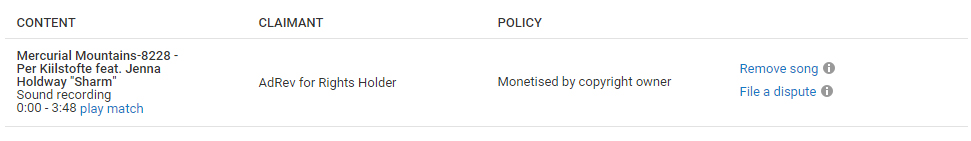
No comments:
Post a Comment